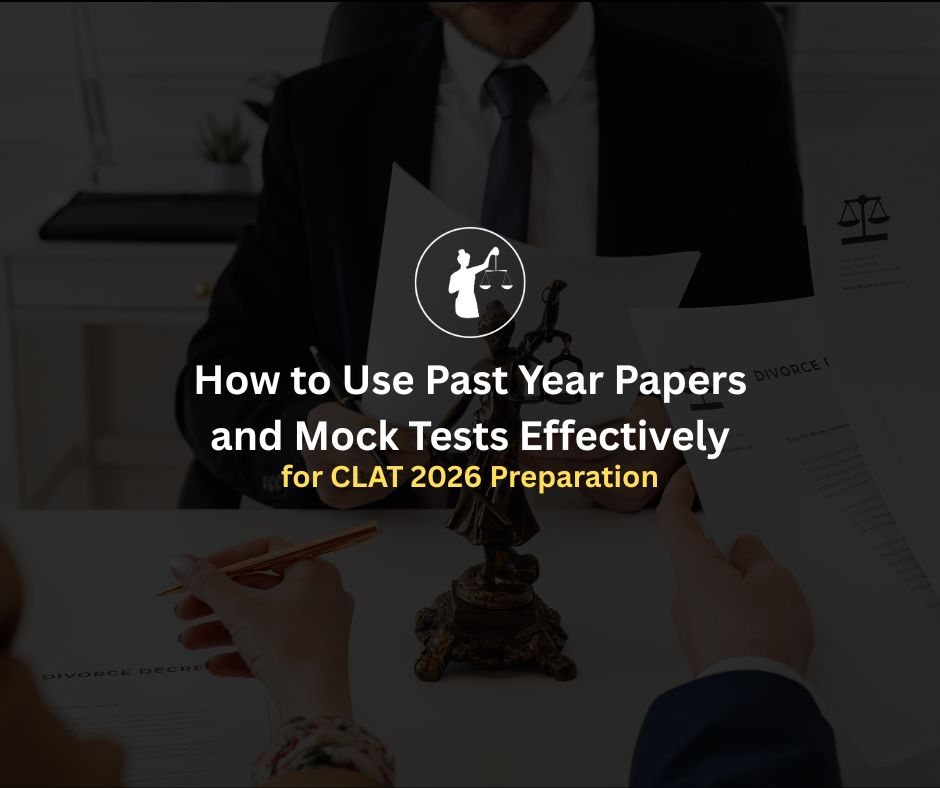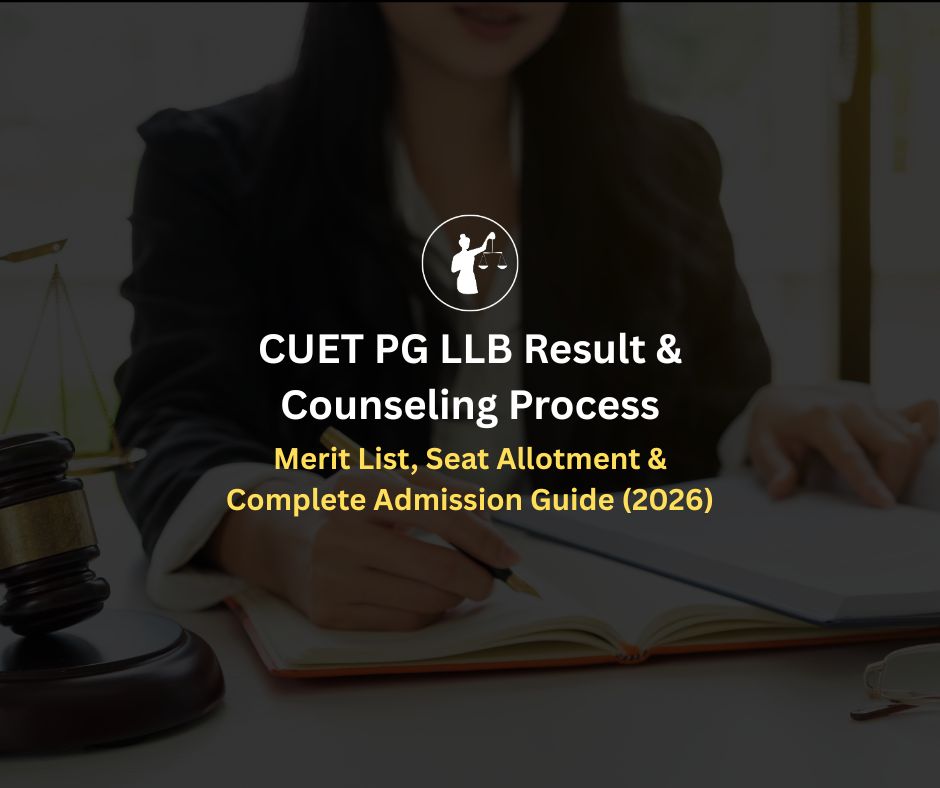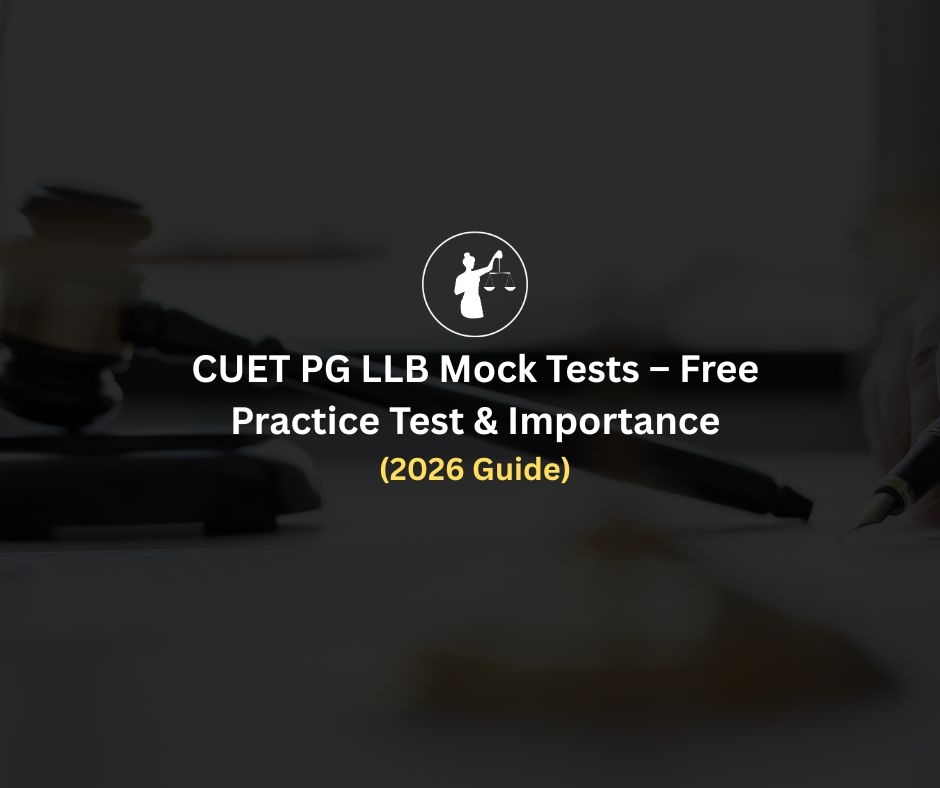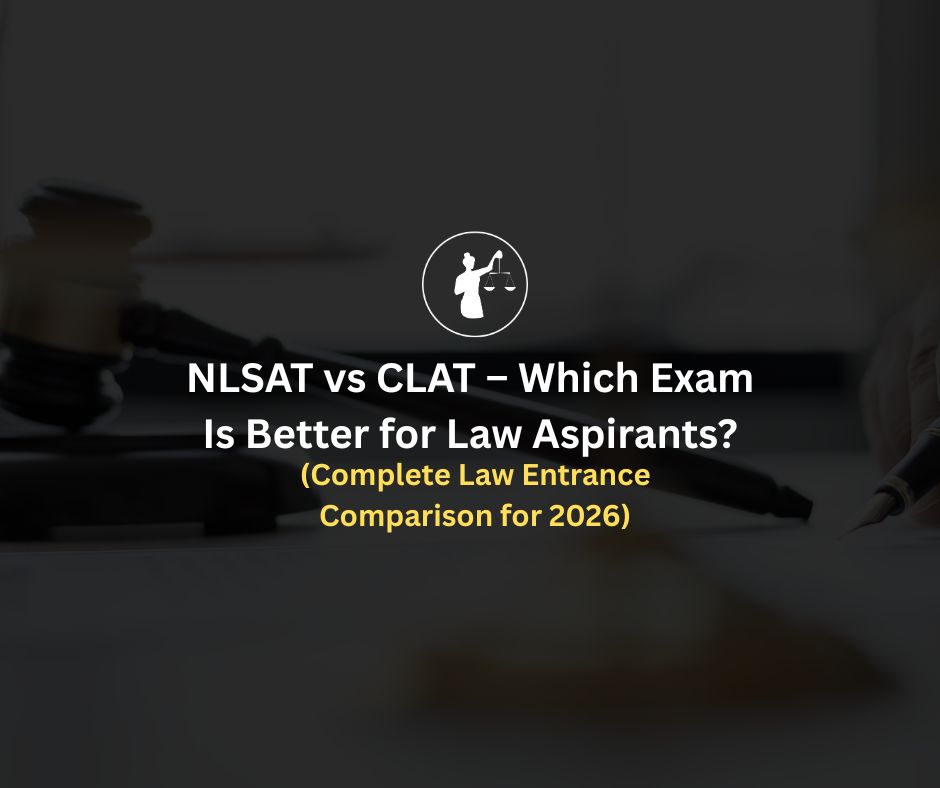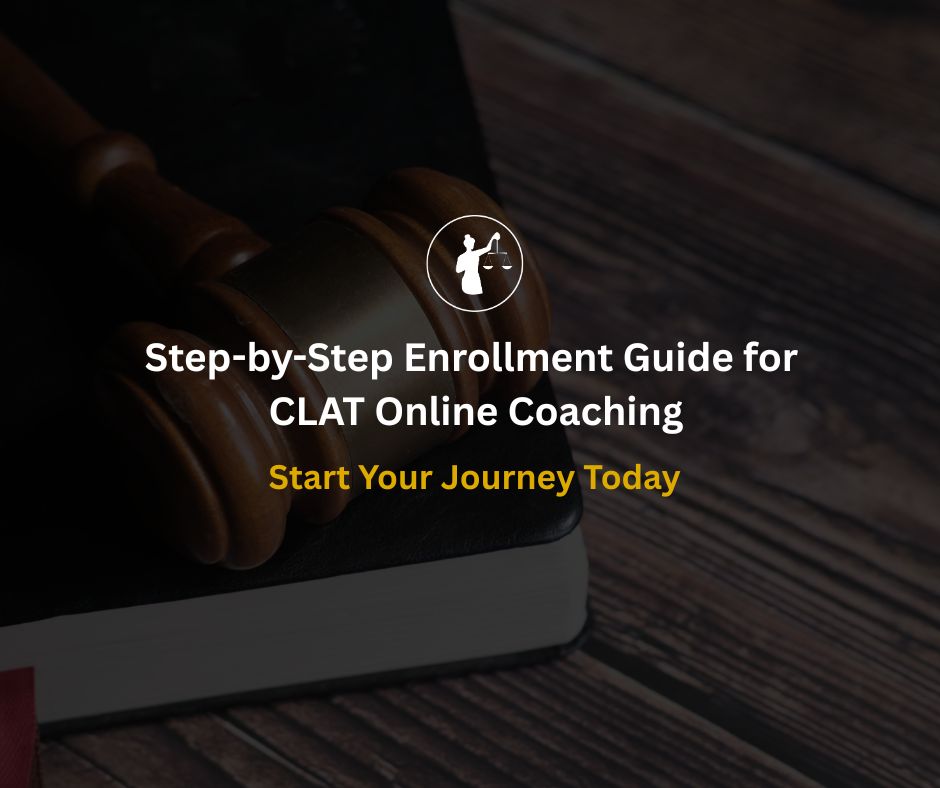
Correct CLAT online coaching enrollment matters. A clean CLAT registration process saves time, prevents verification rejections, and gets you access to mocks, mentors, and resources on day one. This guide gives an operational overview so you can complete the CLAT online coaching enrollment without errors, understand the CLAT registration process, and know exactly how to join CLAT online classes and start studying productively.
Best CLAT Coaching Online 2026–2027 by NLTI
Minimum prerequisites: stable internet (10 Mbps recommended), laptop/desktop,
webcam, headset.
Documents required: scanned photo ID (Aadhaar/Passport/School ID),
latest education proof (marksheet or school letter), passport-size photo, professional email, active phone number.
Payment methods commonly accepted: UPI, debit/credit card, netbanking, wallets, EMI.
Early-bird/discount codes: check course page and newsletter for early bird
CLAT enrollment offers.
Approx time for full CLAT online coaching enrollment: 10–30 minutes
(document upload and payment dependent).
Read More: Live Classes vs Recorded Modules: Best for CLAT Prep
Selecting the right option is the first real step in CLAT online coaching enrollment. Compare course types:
Live: real-time classes, fixed schedule, higher accountability. Best if you need structure to join CLAT online classes regularly.
Recorded: self-paced, rewatchable content, ideal for board students.
Hybrid: live + recorded — recommended for balanced retention.
Mentorship add-ons: one-on-one calls, personalised plan, error-log review.
Match course type to your stage: early starters benefit from foundation + mentorship; last-year students need mock-focused crash batches. Use these decision prompts before you commit: does the batch timing fit your daily routine? Does the course include a mock series and personalised feedback? How many 1:1 mentor hours are included?
Example: NLTI course tiers (features)
Falcon (free batch): live + recordings, basic mocks.
Mentorship packages: weekly 1-on-1s, mock analytics.
GK Booster: curated current-affairs bank and revision cycles.
Complete your comparison before starting the CLAT registration process to ensure the course fits your plan and budget.
Step 2: Prepare Documents & Account
Before you begin the CLAT online coaching enrollment workflow, have these ready:
Scanned ID: JPG/PNG, 300–600 KB, readable corners.
Education proof: PDF or JPG, max 1 MB.
Profile photo: passport-size JPG.
Professional email: create one like firstname.lastname@gmail.com.
Use the same email for all course portals.
Phone: active number for OTP and WhatsApp groups.
Profile tips: enter your name exactly as on ID; DOB must match marksheet/school records to
avoid KYC rejection. Keep files labelled clearly (e.g., “Aadhaar_Name.jpg”) to speed uploads.
Most platforms follow a standard CLAT registration process. The usual flow for CLAT online coaching enrollment:
1. Sign up — enter email → verify email via OTP → login.
2. Select course — choose batch/time slot → add mentorship or GK booster if required.
3. Upload documents — ID, education proof, photo → submit for KYC.
4. Apply discount code — there’s usually a “Have coupon?” field at checkout for early-bird CLAT enrollment offers.
5. Proceed to payment gateway — choose one-time or EMI → confirm.
6. Receive invoice — save invoice, confirmation email, and immediate access links to portals/Telegram groups.
Troubleshooting in the CLAT registration process: if email not received, check spam and click “resend verification.” For KYC rejection, verify that name/DOB format matches IDs exactly. Payment failure? Try an alternate mode or clear cache and retry. Always save invoice and screenshot payment success.
Payment modes typically supported during CLAT online coaching enrollment: UPI, debit/credit cards, netbanking, wallets, and EMI options via major providers.
How to claim discounts:
Use newsletter or site banners to find CLAT discounts and early-bird codes.
Enter codes at checkout; confirm discounted amount before confirming payment.
Scholarships and need-based waivers usually require an application form and documents.
Refund policy checklist:
Look for trial period length (e.g., 7 days).
Note transfer rules and refund timelines (7–30 days).
Check if mock-series access is prorated.
Sample T&C wording to watch for: “Refunds made within 7 days; 10% processing fee applies; mentor hours are non-refundable.”
First 24–48 hours after CLAT online coaching enrollment:
Access recorded library and download the timetable.
Join community channels (Telegram/Discord) listed in the welcome email.
Test audio/video: open a sample live class to verify platform compatibility.
Book introductory 1-on-1 mentor call (if included) within the first week.
Use the provided link or portal login; arrive 5–10 minutes early.
Submit your first doubt in the platform’s doubt box or forum to check response timelines.
For recorded modules, set a replay schedule; for live modules,
mark sessions in calendar to avoid conflicts.
After completing CLAT online coaching enrollment and you join CLAT online classes, set up systems:
Build a study calendar aligned with live sessions and mock dates.
Use the course’s mock schedule: treat mock dates as fixed appointments.
Maintain attendance records if refunds or certificates are attendance-linked.
Escalate unresolved issues: create a support ticket with subject
“Enrollment Issue [Course Name]” and include invoice ID, registered email, and screenshot.
Support template:
> Subject: Enrollment Issue — [Course Name]
Email: [your registered email]
Invoice ID: [XXXX]
Issue: [e.g., mentor call not booked / access link missing]
Attach: screenshot of error
Read More: Adaptive Tests & Personal Feedback in CLAT 2026 Coaching
Name/ID mismatches: always input name exactly as on ID.
Ignoring refund clauses: read T&Cs for trial and transfer rules.
Enrolling without verifying mock count: confirm number and type of mocks
before payment.
Wrong email/phone: always test OTP before finishing CLAT registration process.
Read More: CLAT 2026: Scoring, Negative Marking, Cutoffs & Tie-Breakers
NLTI’s CLAT online coaching enrollment generally follows a simple flow: sign up using a professional email, verify identity with a scanned ID, choose the preferred batch (Falcon free batch or paid mentorship packages), and opt for GK Booster or mock-series add-ons. Early-bird CLAT enrollment offers are periodically listed on the NLTI portal and applied at checkout. After payment, students receive immediate access to the learning management system, invitation to peer groups, and instructions to book the first mentorship call. NLTI’s onboarding includes a 48-hour checklist: download the timetable, test platform compatibility, and attend a live orientation. Refund and scholarship policies are visible in the course T&Cs; scholarships require a short application and documented need or merit proof. This practical flow reduces friction in the CLAT registration process and accelerates the moment you can join CLAT online classes productively.
Read More: Free vs. Paid CLAT Online Coaching: What Works Better?
Final Checklist: Complete Before You Click ‘Pay’
Confirm name and DOB match your ID.
Verify batch timing and timezone.
Confirm mock test count and schedule.
Ensure mentor slots are available if required.
Validate refund and transfer policy.
Enter scholarship/discount code and confirm final price.
Check device compatibility and internet plan.
Enable two-factor auth on the registered email.
Save screenshots of the checkout page.
Save invoice and confirmation email immediately.
Frequently Asked Questions
1. How long does CLAT online coaching enrollment take?
Typically 10–30 minutes for account creation, document upload, and payment during the CLAT online coaching enrollment.
2. Can I switch batches after enrollment?
Most providers allow batch switching within a specified window; check the CLAT registration process T&Cs for timing and transfer fees.
3. How do I claim early-bird CLAT enrollment discount?
Enter the discount code at checkout in the “Have coupon?” field during the CLAT registration process.
4. What documents are KYC-accepted for CLAT registration process?
Aadhaar, Passport, or School ID with matching name/DOB; education proof as a scanned marksheet.
5. Can I join CLAT online classes on mobile?
Yes, most portals are mobile-friendly, but a laptop offers better exam-simulation practice.
6. Are mentorship add-ons refundable?
Refund policies vary; mentorship hours are often non-refundable, confirm before payment in the CLAT registration process.
7. How soon do I get access after payment?
Access is usually immediate; if delayed beyond 24 hours, raise a support ticket referencing your CLAT online coaching enrollment invoice.
8. Do I get a trial before I join CLAT online classes?
Many platforms offer a short trial or demo session check the course page and trial period in the CLAT registration process details.